A website is typically made up of a bunch of things called tags. Tags are the things in the above example that are surrounded by arrow brackets (<, and >). The word that is inside of the brackets describes what the tag does.
<title> is one tag that almost every website uses. A title is what appears on the top of a web browser window. It should be short to make sure it can be displayed and not be cut off. The text that appears in a title is everything that appears between the open tag (<title>) and the closing tag (</title>). Almost every tag on a website comes as a pair. One says where to start, and the one with a slash (/) says where to stop.
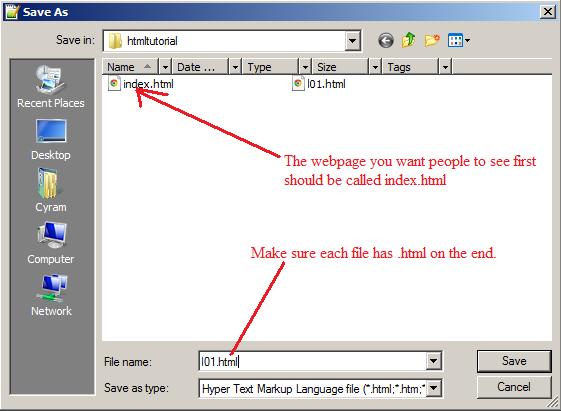
The <body> tag holds everything that appears on the main part of your website and is, perhaps, one of the most important tags on a website. <html> is a tag that tells a web browser that this file uses HTML to make a web page. We will worry about the other tags in the next tutorial.
When you save your website, you should make sure it is saved with the "html" extension. This means when you are finished typing up your website, you go to the file menu, and then save. The first website that you want people to see should be called index.html, but the rest can be called anything you wish. Try to avoid spaces in your file names, and always have .html at the end of your name.